AWS DevOps Training in Hyderabad
- 100% Placement Assistance
- Daily Class Recordings
- Admin with Developer
- Life time access to LMS with class recordings
- mock interviews
- Interview Questions
- Resume Preparation Guidance

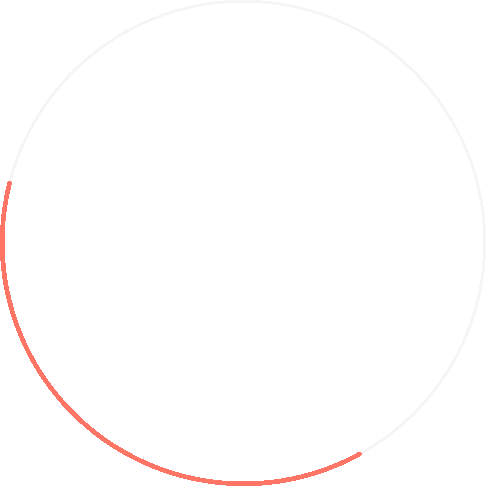
Table of Contents
ToggleNext batch Details
| Trainer Name | Mr. BHASKAR |
| Trainer Experience | 5+ Years |
| Next Batch Date | 25th JAN 2024 (8:00 AM IST) |
| Training Modes: | Online Training (Instructor Led) |
| Course Duration: | 45 Days |
| Call us at: | +91 9640 539 509 |
| Email Us at: | mulemasters.in@gmail.com |
| Demo Class Details: | Click here to chat on Whatsapp |
Aws DevOps course syllabus
Course Topics
- Cloud Computing
• Signing Up For a Free Tier Account
• Free Tier Limitations
• Creating a Billing Alarm
• AWS Global Infrastructure
• Accessing Global Infrastructure via Management Console
• Elastic Compute Cloud (EC2)
• Amazon Machine Image (AMI)
• Security Groups
• AWS Certificate Manager (ACM)
Choosing AMI, Instance Type & Configuring Instance Details
• Configuring Advanced Details
• Configuring Storage, Tag, Security Group & Key Pair
• Connecting to Linux Instance from Mac
• Connecting to Linux Instance from Windows PCGetting Started with Amazon EC2 Windows Instances
• Launching a Windows Instance
• Getting connected to Windows Instance from Mac
• Getting Connected to Windows Instance from Windows PC
Static Behavior of Elastic IPs
• Performing Manual Failover using Elastic IPs
• Understanding Elastic IP ChargesAn Introduction to Command Line Interface (CLI)
• Install the AWS Command Line Interface on Microsoft Windows
• Configure the AWS Command Line InterfaceLaunch an Instance via Command Line Interface
• Create a security group and define its inbound rules
• Create a key pair and download the private key
• Finally, launch an EC2 Instance
- Acco Overview of Load Balancer
• Creating Internet-Facing ELB–>Steps
• Creating SGs for ELB and EC2 Instances
• Selecting a LB Type and Defining It
• Assigning SG to ELB & Uploading SSL Certificate
• Configuring Health Check for Our EC2 Instances
• Registering EC2 Instances and Taggingrdion Content
- Accordion • VPC Essentials
• Subnets
• Other Basic Concepts
• Default vs. Non-Default VPC
• Internet Gateway (IGW)
• NAT Gateway
• Route Tables
• Building our First Non-Default VPC
• Access Control List (ACL)
• Configuring our Access Control List
• Overview of VPC Peering
• VPC Peering ConfigurationContent
An Introduction to Auto Scaling
• Benefits of Auto Scaling
• Components of Auto Scaling• Auto Scaling Basic Lifecycle
• Creating LaunchConfiguration
• Start Configuring Our ASG
• Configuring Advanced Details
• Configuring Scaling Policies
• Configuring Notifications, Reviewing and Launching Auto Scaling Group
• Testing our Auto Scaling Group
• Setting Up a Scaled & Load Balanced App–
•Configuring Schedule Based Policies
• Setting Up a Scaled & Load Balanced Application via CLI
- • Overview of Route 53
• Benefits and Functionalities of Route 53
• Hosted Zones, Name Servers and SOA
• Scenario 1–>Routing the domain’s traffic to an instance in a VPC
• Scenario 2–>Routing our domain’s traffic towards the Load Balancer
• Scenario 3–>Performing DNS failover using the Health Check featureContent
- An Introduction to Identity and Access Management (IAM)
• Overview of Roles
• Creating Users
• Signing In On Behalf Of Sub Accounts
• Creating and Managing Groups
• Implementation of Roles
• Password Policy
• Enabling Multi-Factor Authentication
- An Introduction to Elastic Block Store(EBS)
• Benefits of EBS Volumes
• Amazon EBS Volume Types
• General Purpose SSD (gp2) Volumes
• Provisioned IOPS SSD (io1) Volumes
• Throughput Optimized HDD (st1) Volumes
• Cold HDD (sc1) Volumes
• Magnetic Volumes
• Attaching EBS Volumes via AWS Management Console
• Creating EBS Volumes via Command Line Interface (CLI)
• Attaching EBS Volumes via Command Line Interface (CLI)
• Making an EBS Volume Available for Use
• Expanding the Storage Space of an EBS Volume on Windows
• Viewing Volume Information
• Detaching an EBS Volume from an Instance via AWS
• Management Console
• Detaching an EBS Volume from an Instance via Command Line Interface(CLI)
• Deleting an EBS Volume
An Introduction to Snapshots
• Creating Snapshots via AWS Management Console
• Creating Snapshots via Command Line Interface (CLI)
• Viewing Snapshot Information
• Creating Volumes from Snapshots via AWS Management Console
• Creating Volumes from Snapshots via Command Line Interface (CLI)• Deleting EBS Snapshots
• Copying EBS Snapshot via AWS Management Console
• Copying an EBS Snapshot via Command Line Interface (CLI)
• Overview of Sharing an Amazon EBS Snapshot
• Sharing an EBS Snapshot via AWS Management Console
• Sharing an EBS Snapshot via Command Line Interface (CLI)
- Creating Bucket and Uploading Objects
• Editing Permissions for S3 Bucket
• Hosting a Static Website
• Versioning
• Lifecycle
• Cross-Region Replication
• Overview of Glacier
• Creating Vault via AWS Management Console
• Creating Vault via Command Line Interface (CLI)
- DB Subnet Group
• Configuring Database and EC2 Security Groups
• VPC and RDS
• Creating a DB Instance Running the MySQL Database Engine
• Connecting to our RDS DB Instance via MySQL Workbench
• Introduction to DynamoDB
• Creating an Example Table in DynamoDB
- An Introduction to CloudFormation
• Deploying a Load-Based Auto Scaling Architecture Using CloudFormation Sample
• Elastic Beanstalk
• OpsWorks
- An Introduction to CloudFormation
• Deploying a Load-Based Auto Scaling Architecture Using CloudFormation Sample
• Elastic Beanstalk
• OpsWorks
- An Introduction to Storage Gateway
• Gateway-Stored Volume Architecture
• Gateway Virtual Tape Library (VTL)
• AWS Import/Export Snowball
- Connectivity Issues
Disaster Recovery
AWS DevOps Training in Hyderabad
Key Points
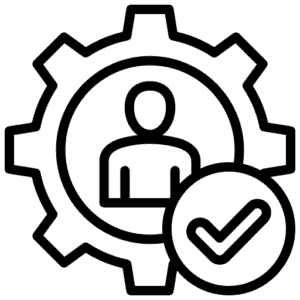
Real Time Expert Trainers
Our AWS DevOps course with Mule Masters starts with the fundamentals, making it accessible even if you’re new to AWS.
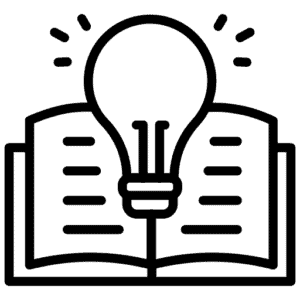
Project Scenarios Explained
Real-world situations presented to individuals to their ability to apply knowledge and skills in solving complex problems or completing tasks within a project framework.
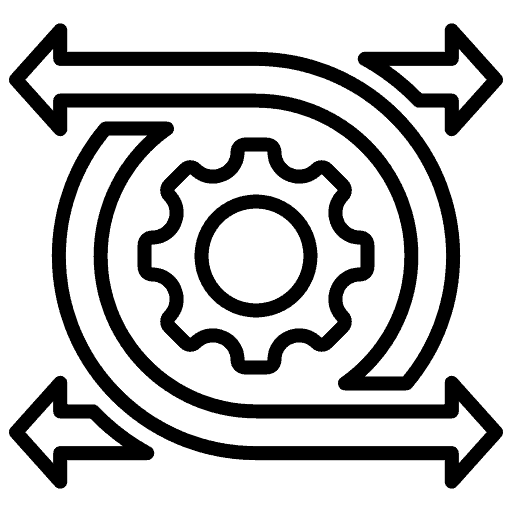
Flexible Learning Options
We offer flexible training options, allowing you to choose between classroom-based sessions or online training, based on your preference and schedule.
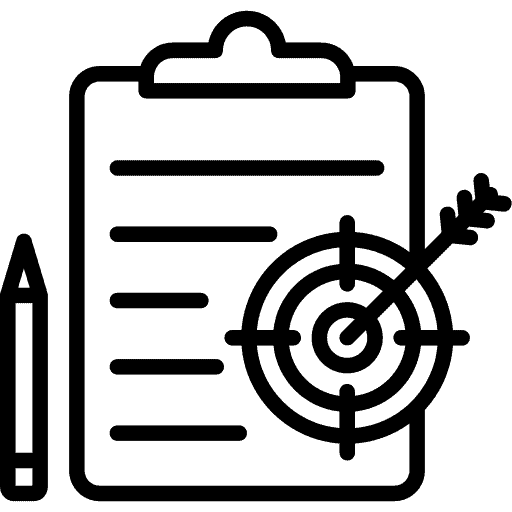
Industry Ready Curriculum
An industry-ready curriculum combines theoretical knowledge with practical skills to prepare individuals for immediate success in specific professional fields.
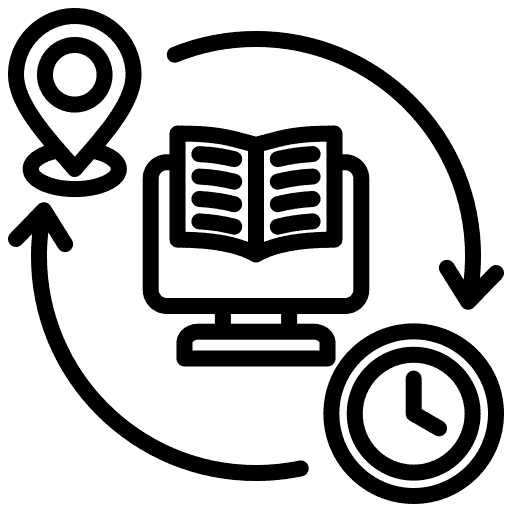
Interactive doubt sessions
Our course is designed to be accessible to beginners, with step-by-step guidance and clear explanations to help you grasp the fundamentals of AWS development.
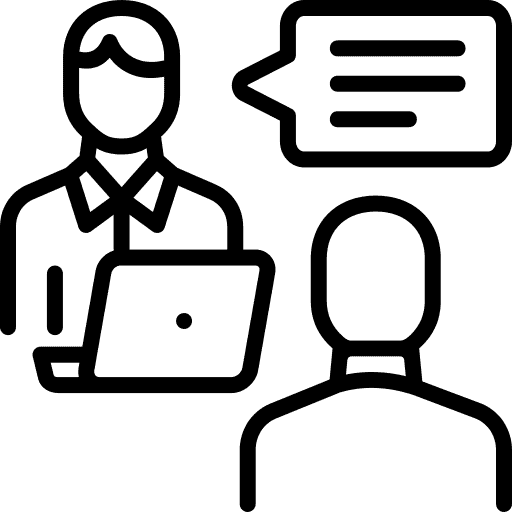
Interview & Job Support
Upon completing the AWS DevOps Training in Hyderabad, you will receive a certificate of completion, validating your expertise in AWS and enhancing your job prospects.
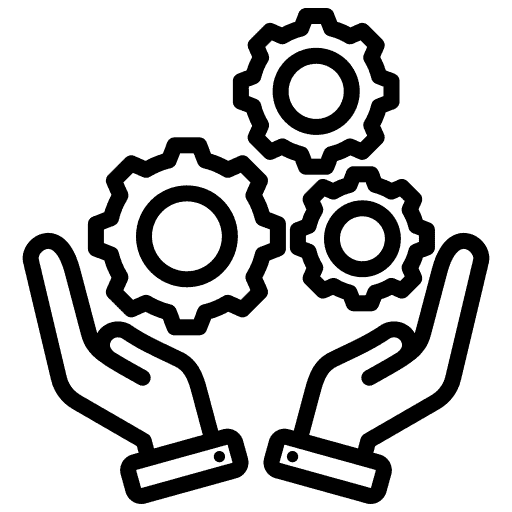
Community Driven Learning
Connect with fellow learners, instructors, and industry professionals through our dedicated community, expanding your professional network and fostering collaborations.
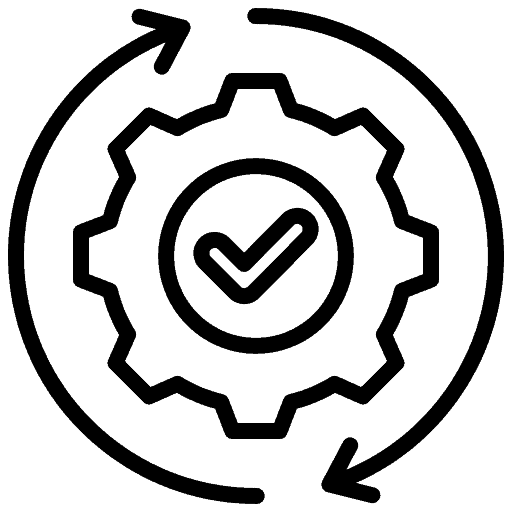
Certification Help
Upon successful completion of the AWS DevOps course in Hyderabad, learners receive AWS DevOps certification training enhance their professional profile and validating their skills.
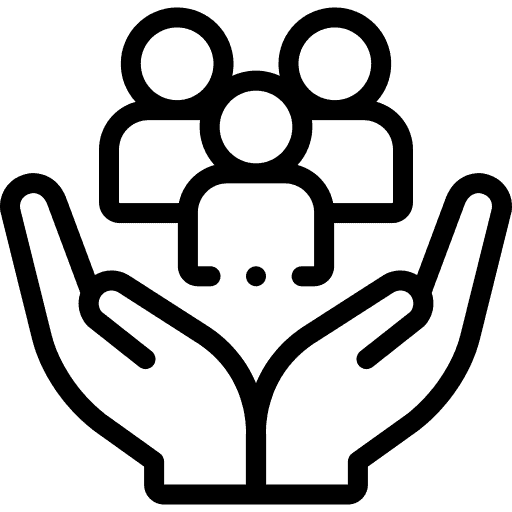
Making you job ready
Mulemasters provide problem-solving skills, ready to take on diverse job challenges with a positive attitude and adaptability.
What is AWS DevOps ?
- Collaboration between Development and Operations teams for seamless software delivery.
- Automation of infrastructure provisioning and application deployments.
- Continuous Integration and Continuous Deployment (CI/CD) pipelines for efficient software delivery.
- Scalability and elasticity to handle varying workloads and spikes in demand.
- Monitoring, logging, and analytics to proactively monitor application performance and troubleshoot issues
- Security measures and best practices to protect applications and infrastructure.
AWS DevOps Training in Hyderabad
Objectives
We understand the importance of setting clear objectives for our AWS DevOps course to ensure our students get the most out of their learning experience. We are dedicated to providing you with the knowledge, skills, and hands-on experience you need to succeed in this dynamic and exciting field.Here are the key objectives that our course aims to achieve

- Develop a strong understanding of DevOps principles and practices.
- Gain hands-on experience in setting up and managing infrastructure as code using AWS tools.
- Acquire knowledge on managing and monitoring applications in AWS cloud environments.
- Learn how to automate software development and deployment processes using continuous integration and continuous deployment (CI/CD) pipelines
- Understand the importance of security in DevOps and learn how to implement secure practices using AWS security services.

Pre-Requisites of AWS DevOps
Familiarity with core AWS services like EC2 (Elastic Compute Cloud), S3 (Simple Storage Service), RDS (Relational Database Service)
These tools allow you to define and provision infrastructure using code, enabling automation and version control.
Proficiency in using version control systems (e.g., Git) is important. Version control helps manage and track changes to code, configurations, and infrastructure.
Who should learn AWS DevOps?
- Cloud Architects
- Cloud Engineers
- Developers
- IT Administrators
- Network Administrators
- Security Professionals
- Database Administrators
- Data Scientists
- Business Analysts
- Project Managers
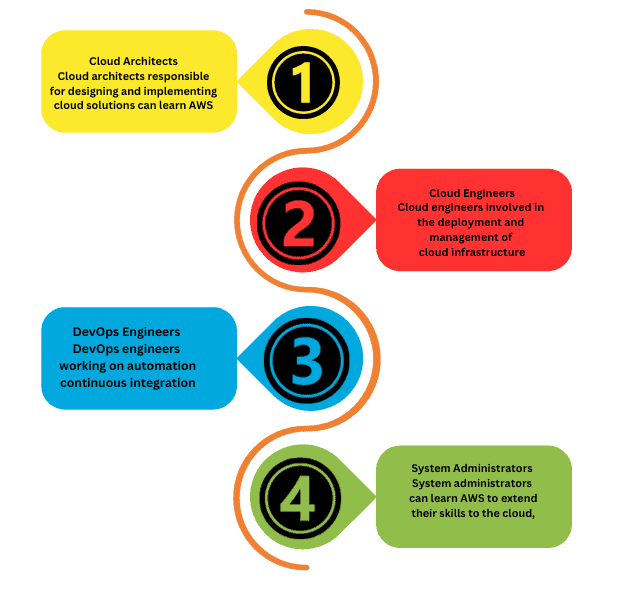
Course Outline
01
Begin by understanding the basics of Amazon Web Services (AWS), the cloud platform that powers modern DevOps practices.
02
Explore how to integrate AWS services with MuleSoft for building robust and connected applications.
03
Learn how to set up Continuous Integration and Continuous Deployment (CI/CD) pipelines to automate software delivery and updates.
04
Dive into the concept of managing infrastructure as code, making it more efficient and adaptable to your project needs.
05
Focus on AWS security best practices and building resilient applications that can handle challenges effectively.
06
Apply your newfound knowledge through hands-on projects and practical exercises to prepare for real-world scenarios.
Course Overview
You will have the chance to learn from business professionals at our AWS DevOps course in Hyderabad, who will provide you with the information and abilities required to be successful in this rapidly evolving industry. Our course is designed to fit your needs, regardless of whether you are a seasoned expert or are just getting started in the technology sector. Join our community in Hyderabad to learn how to improve your software development and delivery processes by automating, streamlining, and utilizing the power of AWS.
Led by industry experts, our AWS DevOps course will take you through the fundamentals of DevOps and introduce you to the powerful features of Amazon Web Services (AWS). From infrastructure as code and continuous integration to monitoring and security, you will gain a deep understanding of the tools and techniques that will enable you to automate and streamline your software delivery processes.
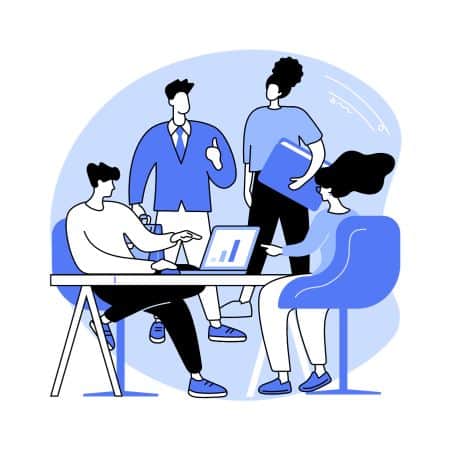
AWS DevOps Training in Hyderabad
Modes of Training
Online Training
- Convenience and Flexibility
- E-learning Courses
- Live project included
- Webinars
- Real-time Progress Tracking
- Structured Curriculum
Video Course
- Comprehensive Videos
- Daily recorded videos
- Live project included
- Certification training
- 100% Placement assistance
- Interview Guidance
Corporate Training
- Customized Programs
- On-site or Virtual Options
- Live project included
- Daily Class recordings
- Team-building Exercises
- Industry Experts
Placement Opportunities
Companies across industries are increasingly adopting cloud technology and DevOps practices, creating a growing need for skilled AWS DevOps professionals. With the right certifications and practical experience, you can explore job roles such as DevOps Engineer, Cloud Architect, Site Reliability Engineer, and more. These roles offer competitive salaries, career growth, and opportunities to work with cutting-edge technologies.

- Test Analyst
- AWS DevOps Engineer
- Cloud Engineer
- Site Reliability Engineer
- AWS Cloud Engineer
Career Opportunities
01
DevOps Engineer:
- Responsible for designing, implementing, and maintaining the tools and infrastructure for continuous integration and continuous delivery (CI/CD).
- Collaborates with development and operations teams to streamline the software delivery process.
02
Automation Test Engineer:
- Specializes in creating and maintaining automated test scripts to ensure the quality and reliability of software products.
- Works closely with development and operations teams to integrate testing into the CI/CD pipeline.
03
Continuous Integration/Continuous Deployment (CI/CD) Specialist:
- Designs, implements, and manages CI/CD pipelines to automate the software delivery process.
- Ensures a seamless flow of code from development to production while maintaining quality and reliability.
04
Site Reliability Engineer (SRE):
- Focuses on maintaining and improving the reliability, performance, and scalability of infrastructure and applications.
- Implements automation to enhance system stability and minimize downtime.
05
Cloud DevOps Engineer:
- Specializes in deploying, managing, and optimizing applications on cloud platforms like AWS, Azure, or Google Cloud.
- Implements infrastructure as code (IaC) and leverages cloud services to enhance scalability and efficiency.
06
DevSecOps Engineer:
- Integrates security practices into the DevOps pipeline to ensure the security of applications and infrastructure
- Collaborates with security teams to implement security controls and conduct regular security assessments.
AWS DevOps Training in Hyderabad
Skills Developed Post AWS DevOps
01
Advanced AWS Proficiency: Enhance your expertise in Amazon Web Services, including services like EC2, S3, and Lambda.
02
Containerization: Learn containerization technologies like Docker and container orchestration with Kubernetes.
03
Scripting and Coding: Improve your scripting and coding skills with languages like Python and Bash to automate tasks.
04
Infrastructure as Code (IaC): Master IaC tools such as Terraform and CloudFormation for automated infrastructure management.
05
Continuous Integration/Continuous Deployment (CI/CD): Gain in-depth knowledge of CI/CD pipelines and tools like Jenkins and GitLab.
06
Security Best Practices: Develop skills to ensure the security and compliance of AWS environments.
07
Monitoring and Analytics: Learn how to use tools like AWS CloudWatch and ELK Stack for monitoring and analytics.
08
Troubleshooting: Hone your problem-solving abilities to identify and resolve issues quickly and efficiently.
Certifications – AWS DevOps Training
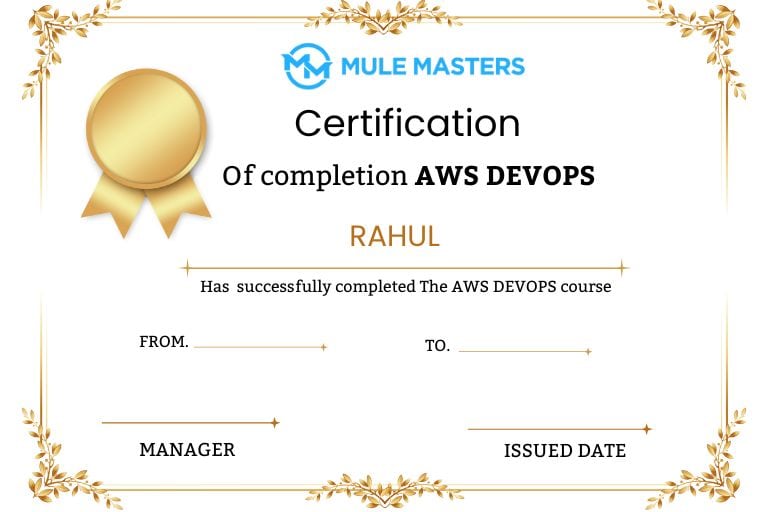
- AWS Certified DevOps Engineer
- AWS Certified SysOps Administrator
- AWS Certified Solutions Architect
- AWS Certified Developer
- AWS Certified Security - Specialty
In the world of AWS DevOps, professional certifications can greatly enhance your career. The AWS Certified DevOps Engineer certification is tailored to DevOps practitioners, emphasizing resource management, CI/CD, and application deployment. The AWS Certified SysOps Administrator certification is ideal for those focused on operational tasks, system monitoring, and ensuring security and compliance. Although not DevOps-specific, the AWS Certified Solutions Architect certification covers architectural principles relevant to DevOps, while the AWS Certified Developer certification provides a solid foundation in application development. Additionally, the AWS Certified Security - Specialty certification is essential for those who need to ensure the security and compliance of their DevOps deployments.
Testimonials
Benefits
Enhanced Career Prospects
You’ll learn how to troubleshoot, improve processes, and ensure the efficient deployment of software and applications, boosting your problem-solving capabilities.
Practical Skills
You’ll gain practical knowledge and hands-on experience, allowing you to apply DevOps practices in real-world scenarios.
Certification Preparation
The course prepares you for AWS DevOps certifications, validating your expertise and giving you a competitive edge in the job market.
Increased Earning Potential
With AWS DevOps skills, you can earn higher salaries due to the demand for professionals who can bridge the gap between development and operations.
Adaptability
The skills you acquire in this course can be applied in various industries, making you versatile and adaptable to changing job markets.
Problem-Solving Abilities
Completing this course can open doors to a wide range of high-demand in IT positions, boosting your career opportunities.
Market Trend in AWS DevOps
01
AWS DevOps is experiencing rapid adoption across industries, as organizations seek to enhance software development and deployment efficiency.
02
The job market for AWS DevOps professionals is growing, with companies actively seeking individuals who can bridge the gap between development and operations.
03
Automation is a key focus in the market, as organizations look to streamline processes, reduce manual work, and ensure faster, more reliable deployments.
04
The market is moving toward cloud-native solutions, with AWS being a popular choice, to enable scalable, resilient, and cost-effective applications.
Why Choose Us ?
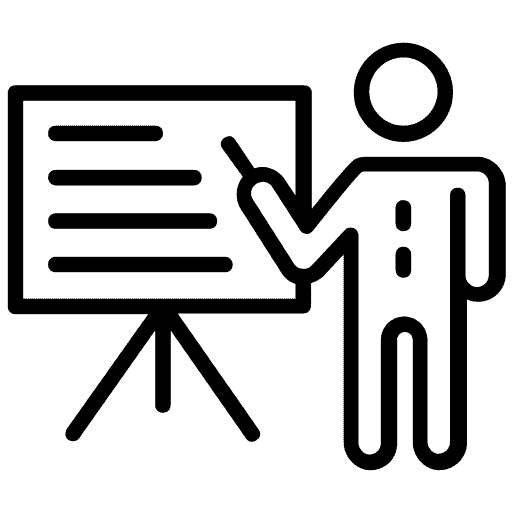
Expert Instructors
Our training is led by experienced AWS DevOps professionals who bring real-world insights to your learning journey.
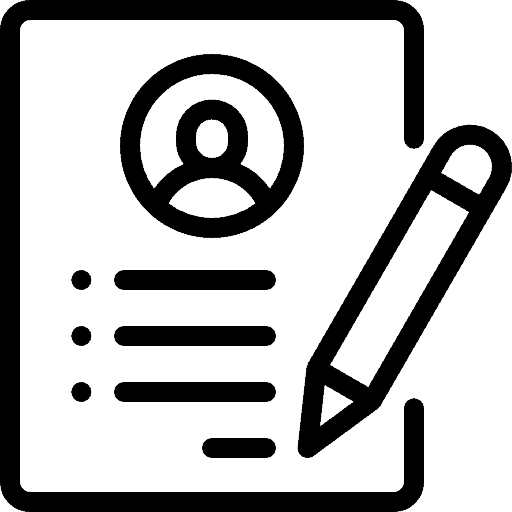
Hands-On Experience
You’ll gain practical experience through hands-on labs and projects, ensuring you can apply what you learn.
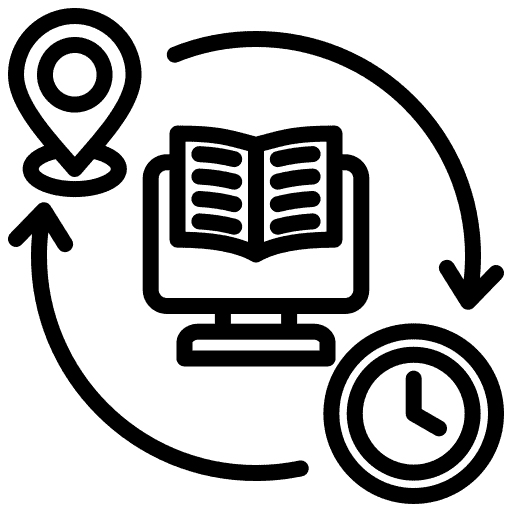
Flexible Learning
We offer flexible schedules and online options, so you can learn at your own pace and from anywhere in the world.
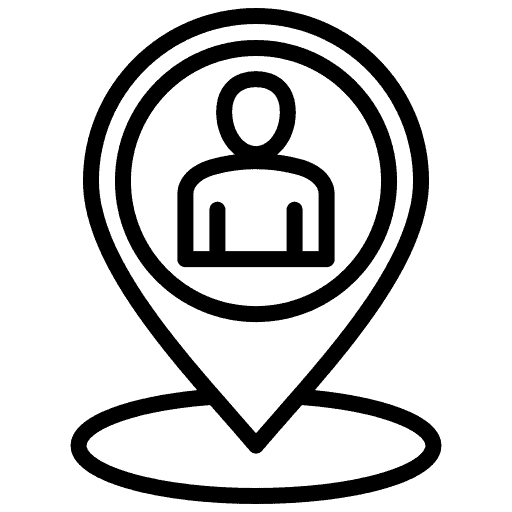
Certification
Aws DevOps Certification Training prepares you for AWS DevOps certification exams, boosting your career prospects.
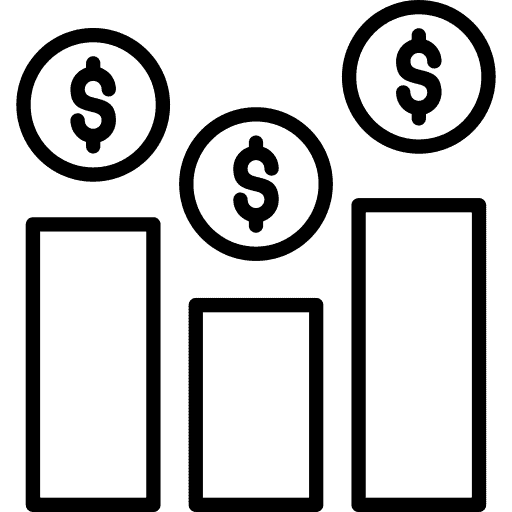
Personalized Support
We provide one-on-one guidance and support to help you succeed and overcome any challenges you may encounter.
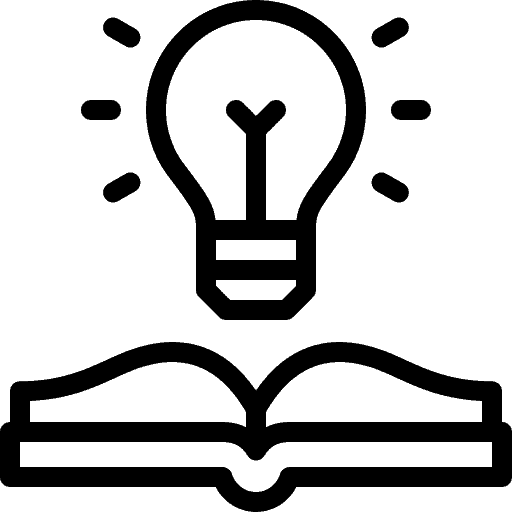
Community and Networking
Join our community of learners and connect with like-minded individuals, fostering collaboration and growth.
Our Accomplishments




FAQs?
Our AWS DevOps course typically ranges from 6 to 8 weeks, depending on the program and learning options chosen.
While prior knowledge of AWS and DevOps concepts is beneficial, our course is designed to cater to both beginners and professionals.
Yes, our course includes hands-on exercises and projects to provide practical experience in implementing AWS DevOps practices.
Yes, upon successful completion of the course, you will receive a certification from Mule Masters, validating your skills in AWS DevOps.
The course includes comprehensive study materials, including presentations, case studies, practice exercises, and access to relevant tools and platforms.
Classes are conducted through interactive online sessions, allowing you to participate in real-time discussions and receive personalized guidance from instructors.
Yes, you will have access to the course materials even after completing the course, allowing you to review and refresh your knowledge as needed.
Yes, we offer job placement assistance, including resume building, interview preparation, and connecting you with our network of hiring partners.
Yes, depending on availability, you may switch to another program or specialization within Mule Masters, provided you meet the requirements.
Mule Masters offers various payment options and may provide some financial assistance based on certain criteria. Reach out to our admissions team for more information.





